Specification:
Voltage: 110V
Power: 500W
Press Size: H250*C210mm / H9.84"*C8.26"
Time: 0-999 seconds
Temperature: 0-220℃
Weight: 10KG
ackage Size: 51.2*35.5*32cm / 20.15"*13.97"*12.60"
20OZ mug attachment only can press the bottle which diameter is 6.8cm - 7.5cm !!!
Decription:The Mug Press is a great tool for applying your digital images onto sublimation coating mugs. Set up and print a digital image onto transfer paper using your favorite image manipulation software program, and then use the Mug Press to heat and transfer the image onto the substrate. The main benefits of the Mug Press is how quickly the image is transferred, the easy-to-use digital control panel and thumbscrew pressure adjustments.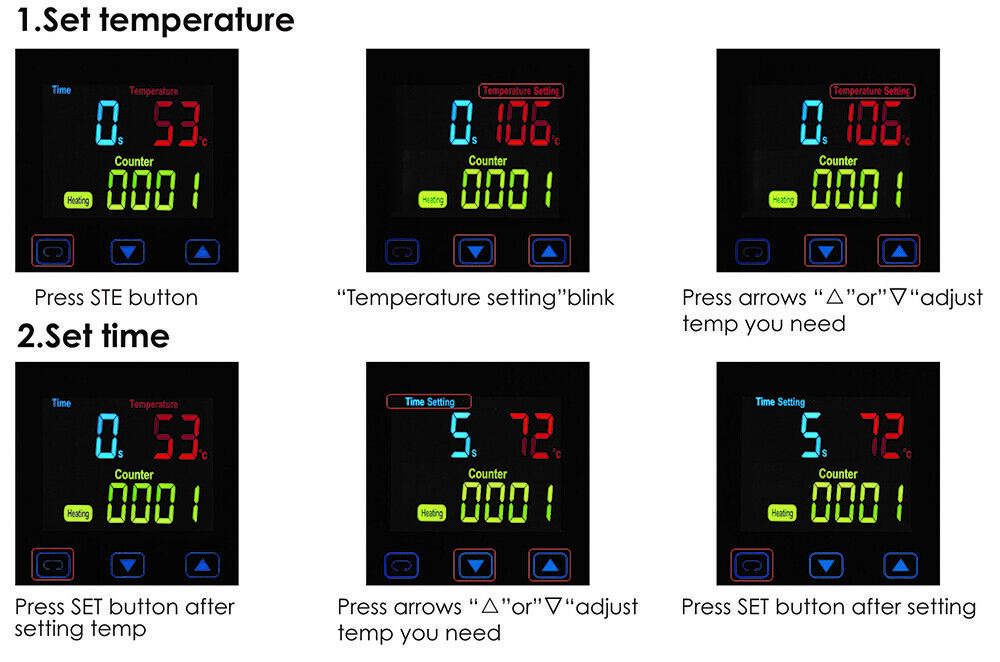 Components and functions:① Clean the mug surface,cut the image as per your design② Wrap the mug with the cut image,Make the image in the central and make it symmetrical both sides;Stick the paper with thermal tape.③ Put the mug in the center of heating mat ④ Adjust the pressure ball for printing mugs, not too tight, or too loose and close the handle.⑤ Turn on power ,adjust the gauge time about 200S-300S,temp about 180℃-200℃. ⑥ Press Time counting down button ,the machine will sound an alarm automatically when reaching time,turn off power , take out the mug from the heating mat ⑦ Peal off the paper. Put the mug S L O W L Y into cool water,then see a photo mug is well done by yourself!Pls make sure there will be mug in the heating element when you turn on power
Components and functions:① Clean the mug surface,cut the image as per your design② Wrap the mug with the cut image,Make the image in the central and make it symmetrical both sides;Stick the paper with thermal tape.③ Put the mug in the center of heating mat ④ Adjust the pressure ball for printing mugs, not too tight, or too loose and close the handle.⑤ Turn on power ,adjust the gauge time about 200S-300S,temp about 180℃-200℃. ⑥ Press Time counting down button ,the machine will sound an alarm automatically when reaching time,turn off power , take out the mug from the heating mat ⑦ Peal off the paper. Put the mug S L O W L Y into cool water,then see a photo mug is well done by yourself!Pls make sure there will be mug in the heating element when you turn on power
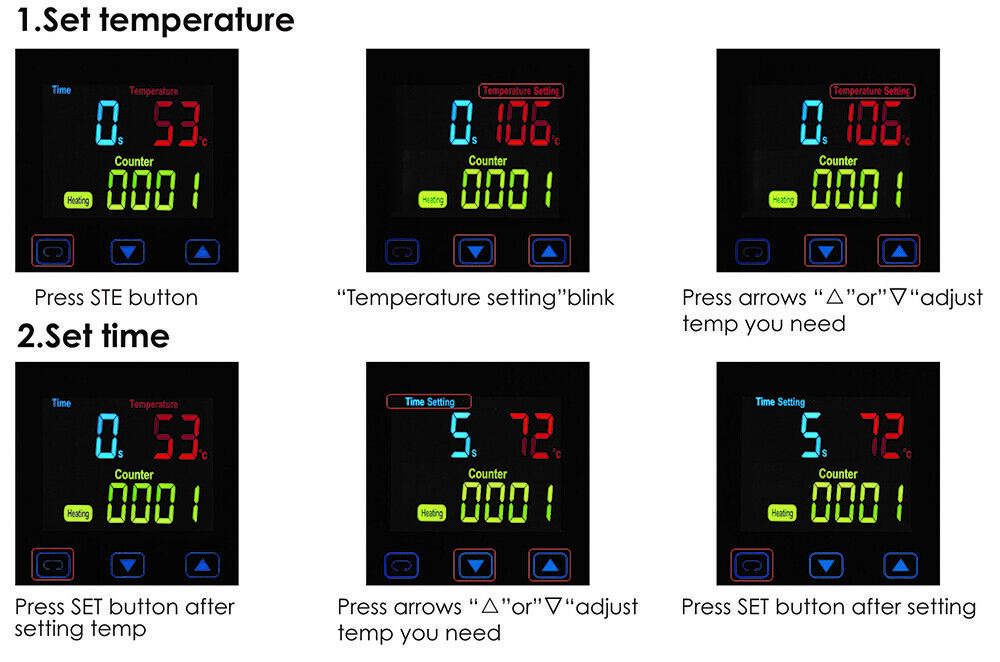 Components and functions:① Clean the mug surface,cut the image as per your design② Wrap the mug with the cut image,Make the image in the central and make it symmetrical both sides;Stick the paper with thermal tape.③ Put the mug in the center of heating mat ④ Adjust the pressure ball for printing mugs, not too tight, or too loose and close the handle.⑤ Turn on power ,adjust the gauge time about 200S-300S,temp about 180℃-200℃. ⑥ Press Time counting down button ,the machine will sound an alarm automatically when reaching time,turn off power , take out the mug from the heating mat ⑦ Peal off the paper. Put the mug S L O W L Y into cool water,then see a photo mug is well done by yourself!Pls make sure there will be mug in the heating element when you turn on power
Components and functions:① Clean the mug surface,cut the image as per your design② Wrap the mug with the cut image,Make the image in the central and make it symmetrical both sides;Stick the paper with thermal tape.③ Put the mug in the center of heating mat ④ Adjust the pressure ball for printing mugs, not too tight, or too loose and close the handle.⑤ Turn on power ,adjust the gauge time about 200S-300S,temp about 180℃-200℃. ⑥ Press Time counting down button ,the machine will sound an alarm automatically when reaching time,turn off power , take out the mug from the heating mat ⑦ Peal off the paper. Put the mug S L O W L Y into cool water,then see a photo mug is well done by yourself!Pls make sure there will be mug in the heating element when you turn on powerApplication:
| Problem | Cause | Handling Methods |
| No display after powering up | Poor outlet contact, or the fuse is blown. | Change the power cable and check outlet. Replace fuse with the supplied backup fuse. |
| Fails to heat up or does not heat up to the temperature displayed. | The heating pad is burnt out. | Check heating pad connections. Replace the heating pad. |
| Lack of color, faded image. | Insufficient temperature and/or press time. | Adjust the temperature and/or increase the heating time. |
| Darkened, deep color; blurred image. | Pressed for too long, temperature too high | Adjust the temperature and heating time. |





















